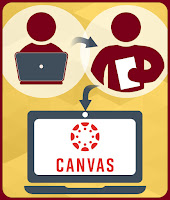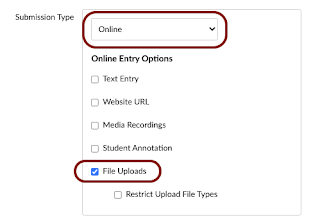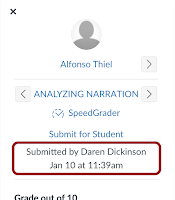How does it work?
While you can't do it, people on our Technology Help line can. If you are a teacher or TA in the Canvas course, send an email to canvas@umn.edu with the assignment attached. Provide unambiguous details about the course, assignment, and student. The URL of the assignment is best. For the student, provide their email address.
Students Can Request It Too
If a student is really struggling getting their assignment into Canvas, advise them to attach the assignment to an email to canvas@umn.edu with the assignment URL. Our technology team will validate that the assignment is within the availability window and that the student has submission attempts remaining. As a teacher or TA on the course, you will get an email from Technology Help letting you know a submission was made on a student's behalf.Where you view assignments in Canvas, ones that were submitted for a student will be clearly labeled with the name of the person who submitted it on their behalf. The feature works with Group assignments as well. If it's a group assignment, the submission will show for each student in the group.
What It Won't Work For
These are examples where the feature to submit on behalf of a student will not assist in getting a student's assignment into Canvas.
- Turnitin - It cannot be used to submit an assignment to Turnitin. A Turnitin assignment is an "External Tool" Submission Type, not an "Online" Submission Type.
- Performance Videos - If a student's submission is a performance that you recorded, the feature to submit on behalf of a student will not help to streamline a workflow of getting a recording into Canvas. Reach out to the academic technologists in your college for ideas to move recordings to Canvas.
- Bulk Requests - The feature is intended for isolated incidents. For example, Technology Help cannot submit an assignment for every student in the class.