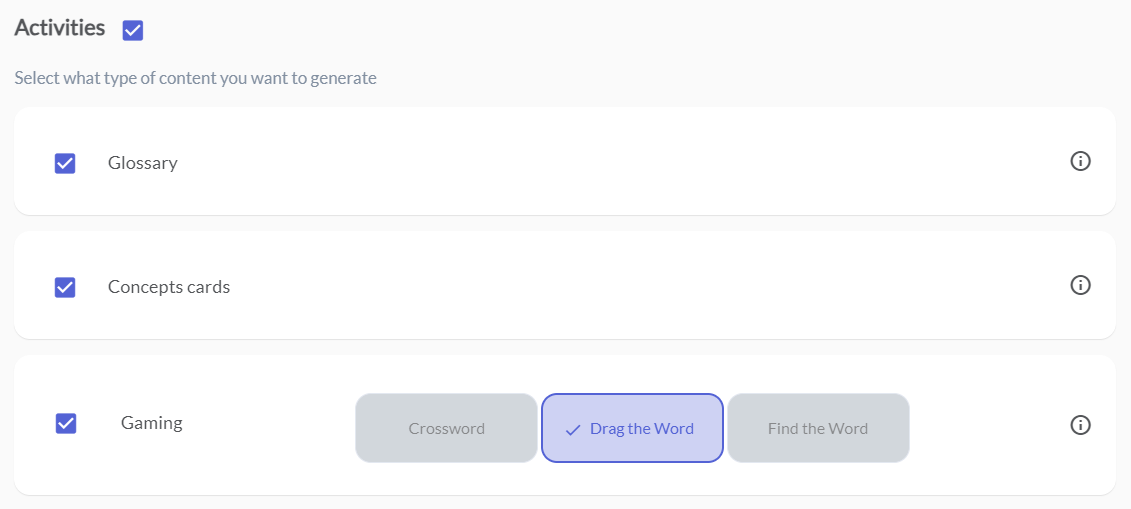Similar to professionals in many fields, ATSS staff members are in the process of exploring generative AI tools to support our work as instructional designers and academic technologists.
Note: ATSS does not endorse the use of NOLEJ or any other tool that is not supported by the central Office of Information Technology. This blog post is part of an ongoing investigation of generative AI tools and their uses in teaching and learning.
We recently delved into the NOLEJ platform to investigate how it might be used with materials from instructional development sessions facilitated by our team.
The guiding questions we used for our exploration included:
- What are the platform’s privacy and terms of use, and how do they inform what content we would upload?
- What types of content can be uploaded, and what can be done with it?
- How might this platform enhance our professional development offerings?
- How might this platform inform our instructional design workflow/practice?
Tool Overview
NOLEJ is a generative AI tool marketed to K-12 and higher education instructors and instructional designers to create and deliver interactive course content. The way it works is that the user uploads a file with lecture content in a video, audio, or text format to NOLEJ. The tool then analyzes the information in the uploaded file and generates learning activities for students based on the content. The learning activities can be crossword puzzles, flashcards, glossary, and quiz questions with varying levels of difficulty.
NOLEJ has a free trial and pricing tiers for schools/institutions. Our team was provided with trial access for one month to use for our testing.
Our exploration process
The materials we uploaded to NOLEJ included recordings and slides from workshops created and delivered by members of our team. When determining which materials to upload, we used the platform’s privacy and acceptable use policy to guide our decisions. At the time of our exploration in January 2024, UMN had not developed guidelines for AI use, so we relied upon the Evaluating a new tech tool good practices to guide our inquiry. Since exploring this tool, guidelines for AI use have been created.
For these reasons, we intentionally did not use videos that we did not own the content to, such as instructional videos created by our videographers for academic courses or YouTube videos created by others.
We uploaded the Canvas Gradebook: Set up video from a recent instructional development session to get started. After the upload process was completed, we were presented with the option to change the transcript content, including adding headers. As our videos are professionally captioned and accurate we elected not to make changes. However, we later discovered that this was the only time in which the transcript could be changed. This presented a challenge, as described in the following section.
Next, we were presented with a list of activities to be generated, as shown in the image below.
Concepts were created that were pulled from the YouTube video transcript. However, we found that the platform didn’t create accurate concepts: some were correct and some were missing. We were not able to go back and edit the transcript, for example, to manually create headers to accurately identify the main concepts/ideas and generate accurate content for learning activities. We wondered if adding headers to the text transcript would have created concepts that accurately reflected the content from our session.
NOLEJ also created a bank of questions based on the video transcript we uploaded. There was a range of question types generated, four of which tested higher-order skills, as shown in the image below.
After we finished exploring the learning activities, we wondered how we might share them. NOLEJ can export content in four options: two different SCORM formats, HTML, and H5P. Specific content, such as concepts cards, summary, glossary, etc can also be used wherever embed code can be placed.
Lastly, we found that uploaded YouTube videos retained the license setting for each respective video. For example, our videos are set to public, and when they were uploaded to NOLEJ they were also listed as public. There wasn’t an option to modify the privacy setting of an uploaded video.
We tried uploading documents in multiple formats with varying results. The public-facing Google slides from the Canvas Gradebook session uploaded successfully; however, the content defaulted to Spanish even though the language was set to English in the Google slide file. We changed the language to English in the platform’s drop-down menu but the content did not change. The NOLEJ helpdesk informed us that we would need to re-upload the content as there was no other way to change the language.
Next, we successfully uploaded a document in PDF format. We had the option to create an interactive course and additional content, as shown in the image on the right.
Takeaways
Like any learning tool, NOLEJ presents the potential to enhance instructional practices, diversify content delivery strategies, and engage learners in applying new knowledge and skills. Many AI tools and news articles speculate on workload reduction with the help of AI, however, we found that our workload would likely increase by preparing and implementing learning activities using NOLEJ.
If we were to consistently use this platform for instructional development sessions, as facilitators, we would likely make the following changes to our workflow:
- Determine what NOLEJ learning activities would be most useful for learners in our sessions and how we would share the learning activities.
- Determine how we might change the content to have clear breaks/indicators - this may mean that we are chunking content in different/new ways.
- Ensure that the uploaded content is structured with clear breaks/indicators so that the platform can generate accurate learning activities.
- Review the generated learning activities for relevance, accuracy, and applicability.
Contributors
Annette McNamara, Yelena Yan, Rebecca George-Burrs, Sara Schoen, and Jennifer Englund contributed to the creation and writing of this post.